How to Reset Your EV Charger: A Comprehensive Guide
If you're facing issues with your electric vehicle (EV) charger, knowing how to reset it can be crucial in solving the problem and getting back on the road. In this detailed guide, we will discuss various methods on how to reset your EV charger effectively, ensuring you can charge your EV without further issues.

How to Reset Your EV Charger: A Comprehensive Guide
Electric vehicle (EV) chargers are essential for keeping your vehicle powered and ready for the road. However, like all electronic devices, they can sometimes encounter issues that may require a reset. If you're wondering how to reset your EV charger but aren't sure where to start, this guide is for you. We'll cover various types of EV chargers and provide tailored solutions for troubleshooting and resetting.
Understanding Your EV Charger
EV chargers come in different types, including Level 1 chargers, Level 2 chargers, and DC fast chargers. Each type may have a slightly different method for resetting. Before proceeding to reset, it's advisable to understand your charger model and consult the manufacturer's guidelines.
Common Reasons to Reset Your EV Charger
- Charging Interruption: If your vehicle stops charging unexpectedly, it may require a reset.
- Error Codes: Some chargers display error codes that can be resolved by resetting the device.
- Power Surge: A sudden power surge can disrupt the charger’s functionality necessitating a reset.
- Software Updates: Occasionally, chargers may need resetting after a software upgrade.
How to Reset Your EV Charger: Step-by-Step Guide
1. Performing a Simple Power Cycle
The most straightforward way to reset many EV chargers is by power cycling the device:
- Unplug the charger from the power source.
- Wait for at least 60 seconds to ensure complete discharge.
- Plug the charger back into the power source.
- Check your charger’s display for any error codes.
- Attempt to initiate a charge session with your vehicle.
2. Resetting via the Charger’s Control Panel
Some advanced models come with a built-in reset option. To utilize this feature:
- Access the control panel or display of your EV charger.
- Navigate to the settings or configuration menu.
- Look for an option that says 'Reset' or 'Factory Reset'.
- Follow the on-screen instructions to complete the reset.
3. Reset Through the Charger App
If your EV charger is equipped with a mobile app, resetting via the app may be possible:
- Open the mobile app associated with your EV charger.
- Log in to your account, if necessary.
- Locate your device on the app and select 'Settings.'
- Find the reset option and confirm your choice.
- Wait for the app to complete the reset process.
4. Factory Resetting Your EV Charger
A factory reset restores your charger to its original settings and is often used when other methods fail:
- Refer to the user manual to find the specific factory reset instructions for your model.
- Typically, it involves holding down the power button for a set amount of time.
- After a factory reset, you may have to reconfigure your settings and preferences.
Troubleshooting After a Reset
After resetting your EV charger, if you continue to experience issues, consider the following troubleshooting steps:
- Check Power Source: Ensure that the outlet you're using is functioning properly.
- Inspect Cables: Check the charging cables for any visible wear, damage, or loose connections.
- Consult Customer Support: If problems persist, reach out to the manufacturer for assistance.
When to Seek Professional Help
Sometimes, an EV charger may require professional servicing. If the following issues arise, it’s best to consult a technician:
- Charger emits abnormal sounds.
- Physical damage is observed on the unit or cables.
- Persistent error codes after multiple resets.
Final Thoughts
Knowing how to reset your EV charger can save you time and ensure that you're never stranded due to charging issues. By following the steps outlined in this guide and understanding your charger’s specific requirements, you’ll be equipped to handle most situations. Don’t hesitate to refer to the user manual or contact support if you encounter persistent issues. Stay charged and safe on the road!
New posts

Maximizing Your Savings: A Complete Guide to Rebates for Home EV Chargers
Home Improvement
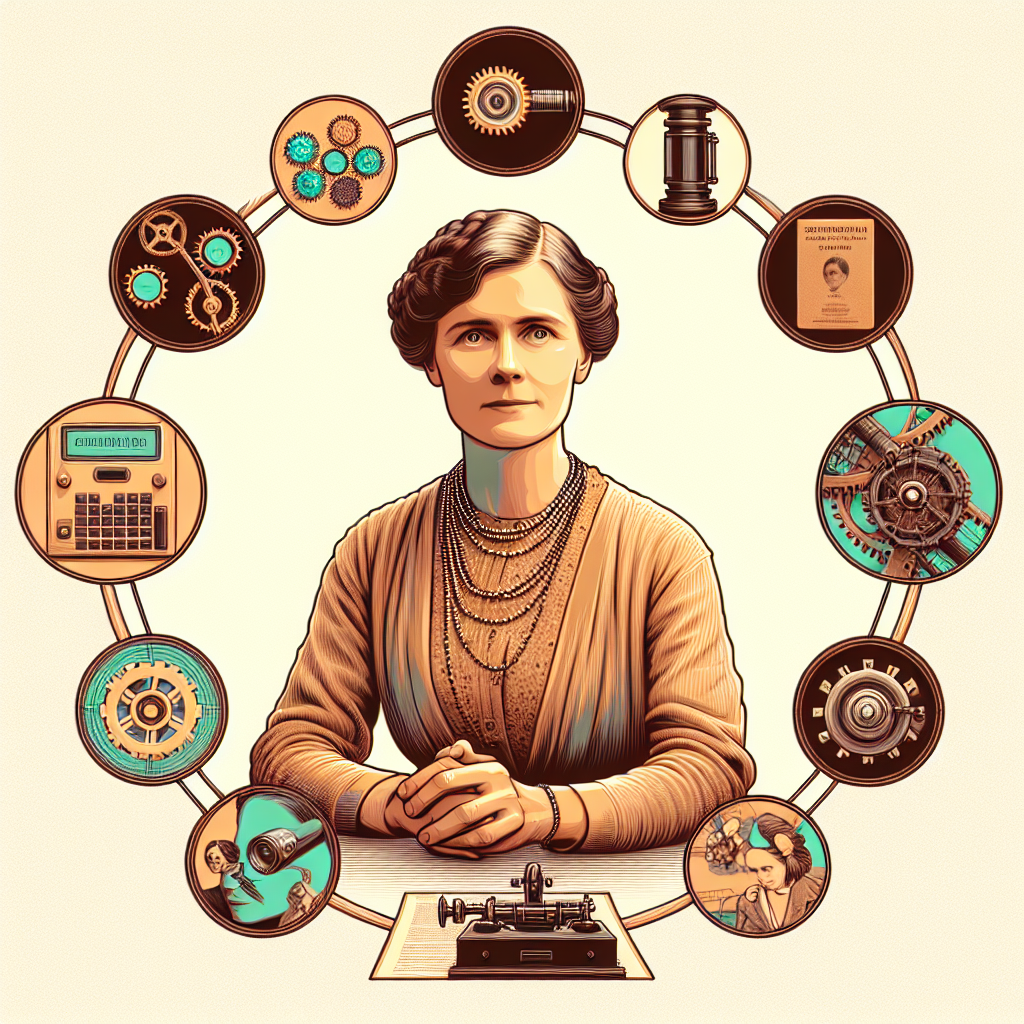
How Often Do You Have to Charge an Electric Car? A Comprehensive Guide
Sustainability

Challenges in Urban EV Charging Infrastructure: A Deep Dive
Smart Cities
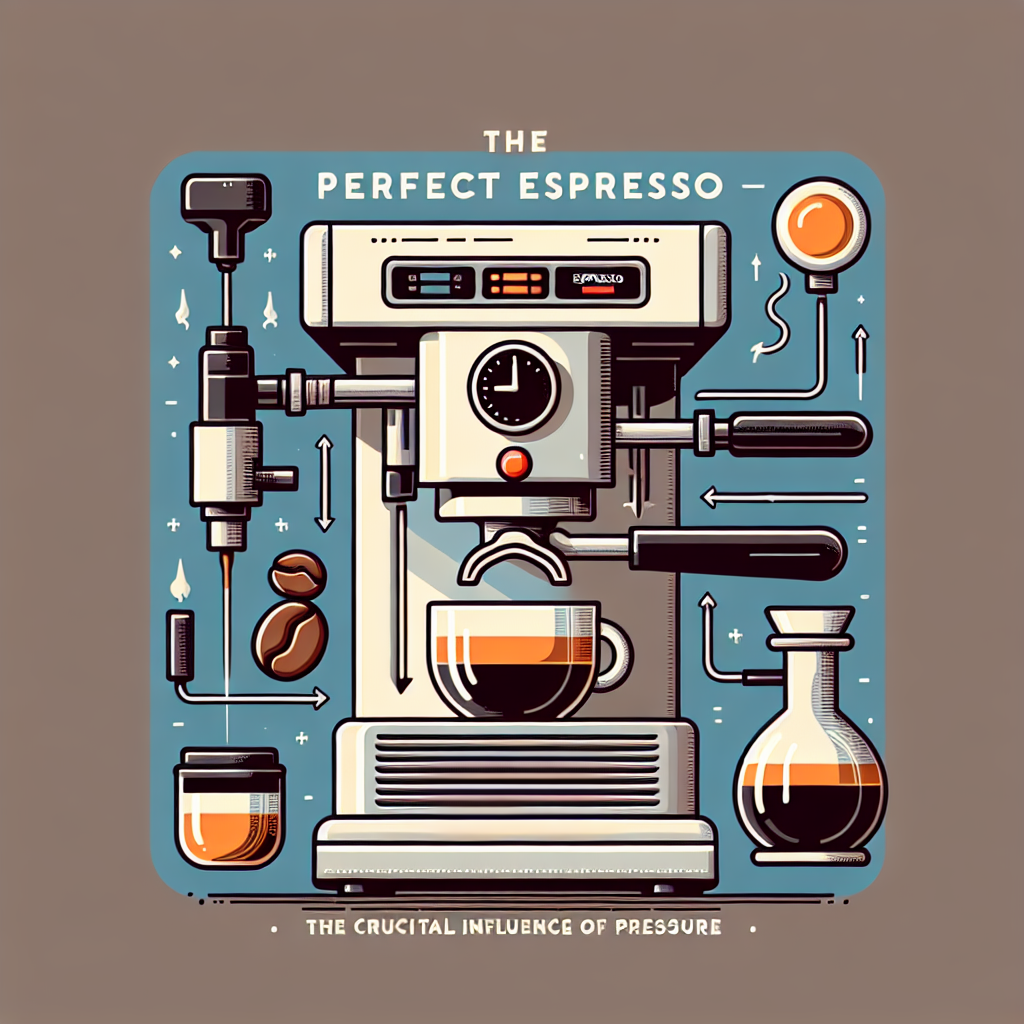
The Role of EV Charging in Urban Planning: A Sustainable Future
Sustainability

How EV Charging Supports Renewable Energy Integration
Electric Vehicles

How Cities Are Adapting to Electric Vehicle Charging: Innovations and Strategies
Sustainability
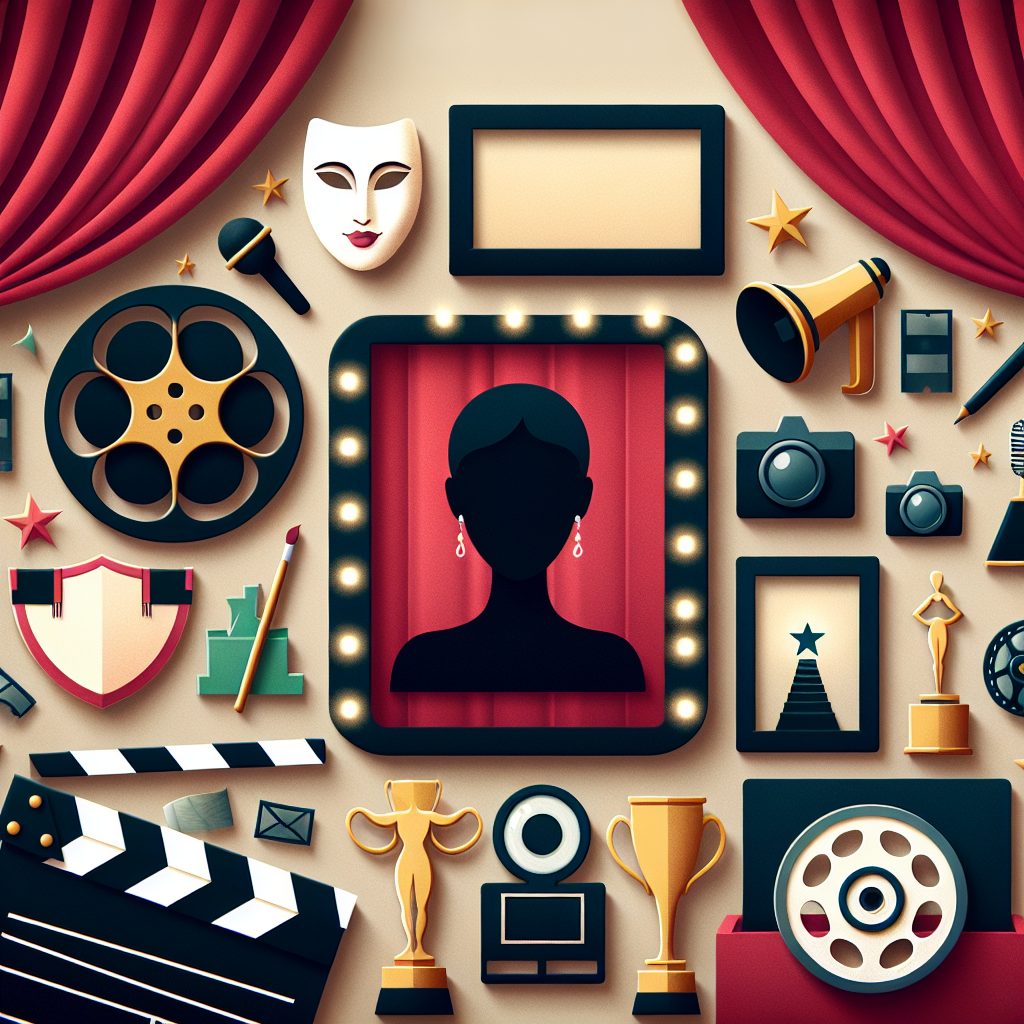
EV Charging in the Smart City Era: Revolutionizing Urban Mobility
Sustainability

The Future of EV Charging Stations and Smart Grid Integration: Transforming Energy Management
Sustainability

Comparing Wired and Wireless EV Charging Systems: A Comprehensive Analysis
Automotive

The Impact of EV Charging on Local Power Grids: Understanding the Challenges and Opportunities
Electric Vehicles
Popular posts

Exploring the Latest EV Charging Station Design Trends
Technology Trends
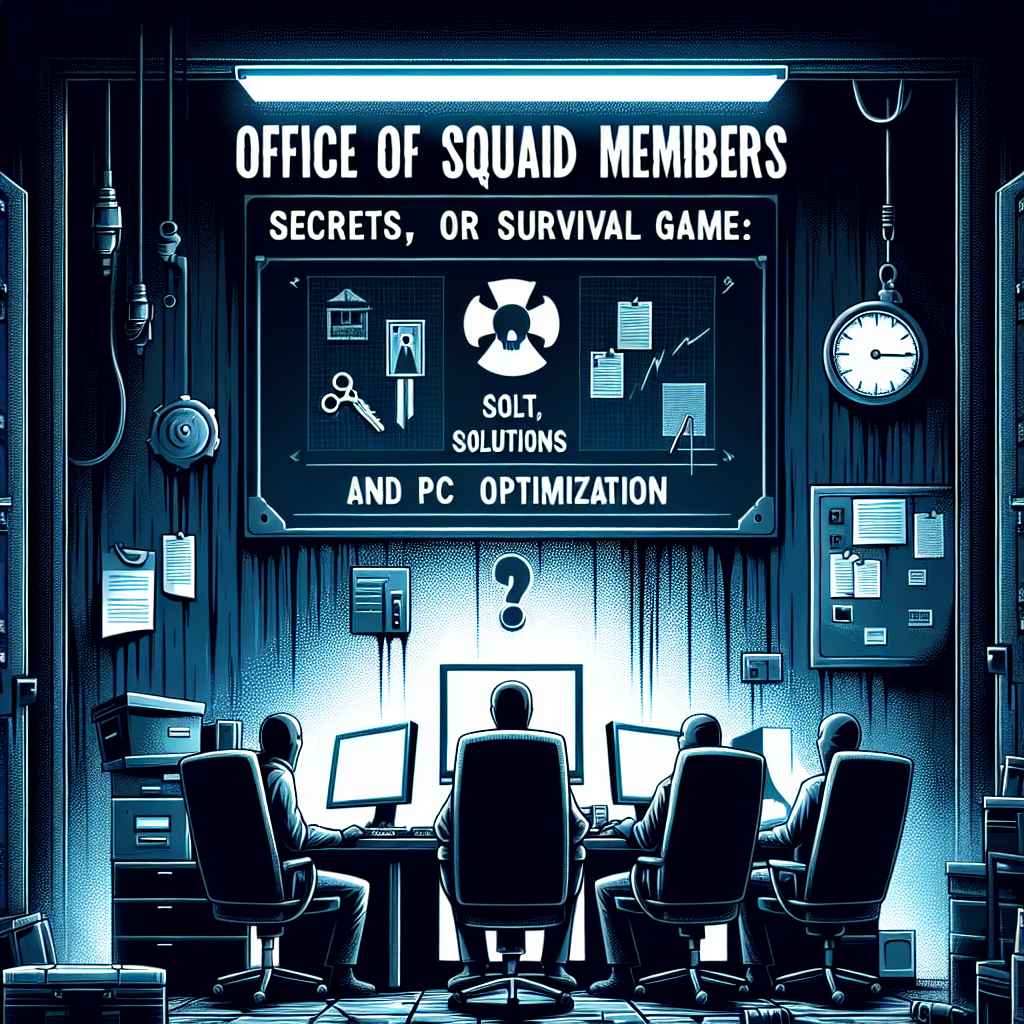
Insights from the Frontline: Interviews with EV Charging Industry Experts
Interviews
DIY Guide to Installing a Wallbox: A Step-by-Step Approach
DIY

The Future is Bright: EV Charging and Home Solar Panel Integration Explained
Home Improvement
How EV Charging is Set to Transform Mobility
Electric Vehicles
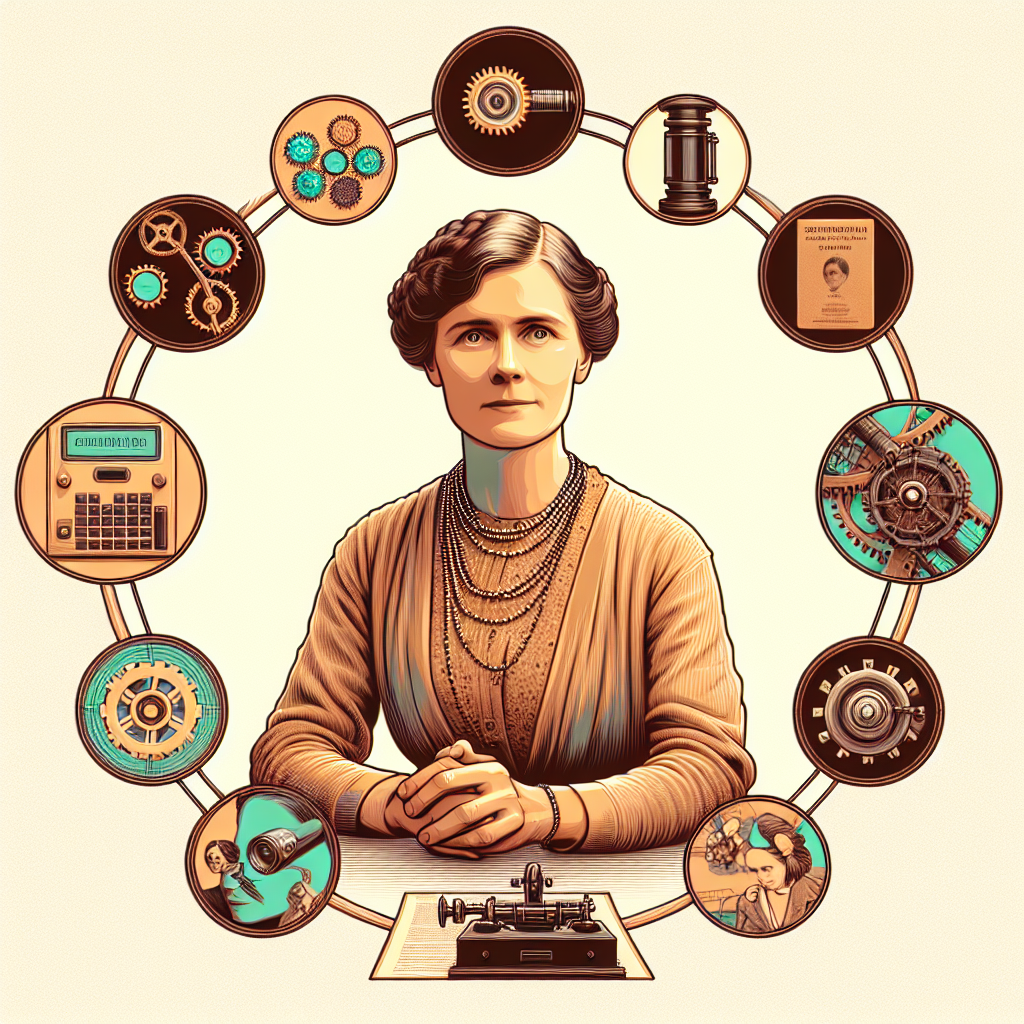
How Often Do You Have to Charge an Electric Car? A Comprehensive Guide
Sustainability

EV Charging Innovations from Around the World: Transforming the Future of Electric Mobility
Innovation

Guide to EV Charger Connectivity Options: Everything You Need to Know
Electric Vehicles
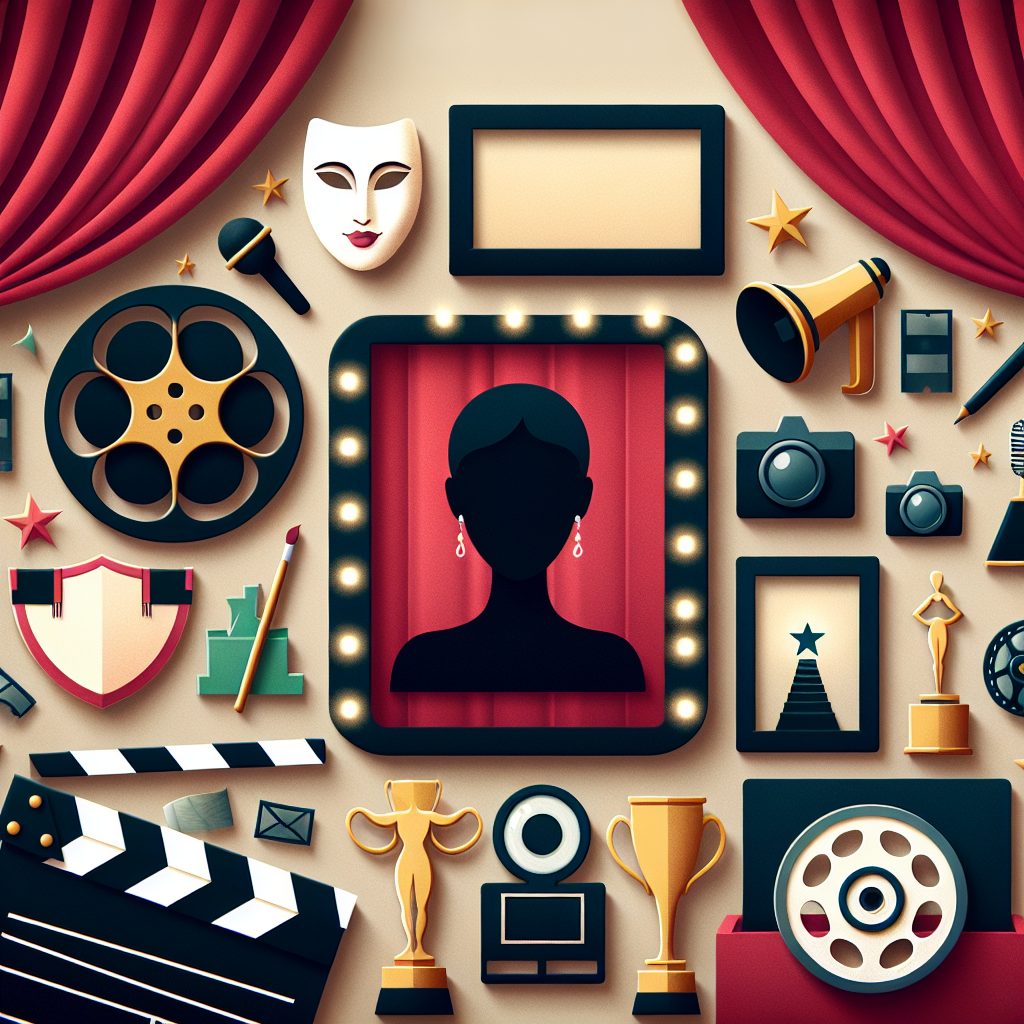
EV Charging in the Smart City Era: Revolutionizing Urban Mobility
Sustainability

Top Trends in EV Charging for 2025: What You Need to Know
Sustainability