The Ultimate Guide to Using EV Charging Apps: Maximize Your Charging Experience
With the rise of electric vehicles (EVs), charging infrastructure has become more critical than ever. EV charging apps are essential tools that facilitate convenient and efficient charging. In this comprehensive guide, we delve deep into how to effectively use EV charging apps, answering common questions, and sharing tips for maximizing your EV charging experience. Whether you're a new EV owner or a seasoned enthusiast, this guide has you covered.

Understanding EV Charging Apps
EV charging apps serve as powerful tools that provide users with a multitude of features, from locating charging stations to monitoring battery status. These apps can be downloaded onto your smartphone and typically include information about station availability, pricing, and charging speed. With various apps available, it's crucial to understand how to effectively utilize them.
Choosing the Right EV Charging App
Not all EV charging apps are created equal. Start by evaluating the following factors when selecting the right app for your needs:
- Supported Networks: Ensure the app includes a wide range of charging networks in your area.
- User Reviews: Check user ratings and reviews to gauge reliability and app functionality.
- Features: Look for features such as route planning, real-time availability updates, and price comparisons.
Setting Up Your EV Charging App
Once you’ve selected an app, follow these steps to set it up effectively:
- Download and Install: Find the app on your device’s app store, download it, and complete the installation process.
- Create an Account: Many apps require users to create an account for personalized features. Use a valid email and set up a secure password.
- Input Vehicle Information: If prompted, provide details about your vehicle, such as make, model, and battery capacity, to get tailored charging options.
- Enable Location Services: To help find nearby charging stations, enable location services on your device.
Finding Charging Stations
Locating nearby charging stations is typically the primary use of EV charging apps. Here’s how to do it:
- Open the App: Launch your EV charging app.
- Use the Map Feature: Most apps provide a map view showing nearby charging stations. Zoom in or out for better visibility.
- Filter Options: Use filters to narrow down options based on charging speed, accessibility, or network compatibility.
- Select a Station: Click on a station to view detailed information, including user ratings, availability, and directions.
Understanding Charging Types and Cost Estimates
Different charging stations offer varying charging types and prices. Here’s how to decipher this:
- Charging Levels: Familiarize yourself with Level 1, Level 2, and DC Fast Charging. Your app should specify which levels a station supports.
- Cost Estimates: Many apps provide average charging costs based on local rates. Frequently check if the app features a cost calculator.
- Membership Benefits: Some networks offer lower rates for members. Ensure the app includes your membership details if applicable.
Starting and Stopping a Charge
Once you’ve arrived at a charging station, follow these steps to commence charging:
- Check Availability: Ensure the station is available for use as indicated in the app.
- Scan QR Code: Most stations require you to scan a QR code or enter a code displayed in the app to initiate charging.
- Connect Your EV: Plug in your EV and confirm that the connection is secure.
- Start the Charge: Use the app or the station screen to start the charging process.
To stop charging, follow a similar process. Monitor your charging status through the app and select the option to stop or unplug.
Monitoring Your Charge
One of the essential features of these apps is the ability to monitor your vehicle's charging status:
- Real-Time Updates: Most apps provide real-time notifications and updates on your charging progress.
- Battery Status: Keep an eye on your vehicle’s battery level through the app, which can help you know when to stop charging.
Using Additional Features of EV Charging Apps
Beyond finding stations and monitoring charging, many EV charging apps boast additional features you should take advantage of:
- Route Planning: Some apps offer route planning that includes charging station stops, ensuring you don't run out of battery on long trips.
- User Reviews and Comments: Leverage community feedback to identify the most reliable charging stations.
- Payment Options: Familiarize yourself with payment methods supported by your app; these can include credit cards, mobile payments, and network memberships.
Troubleshooting Common Issues
If you encounter difficulties while using your EV charging app, consider these troubleshooting tips:
- App Crashing: Ensure your app is updated to the latest version; if issues persist, reinstall the app.
- Connectivity Problems: Check your mobile data or Wi-Fi connection, and ensure location services are enabled.
- Station Unavailable: Double-check station status; sometimes, real-time updates may lag.
Conclusion
By understanding how to effectively use EV charging apps, you can enhance your charging experience, ensuring you always have access to the power you need. Stay informed, explore the features of your chosen app, and consider community feedback to make the most of your electric vehicle journey.
New posts

Maximizing Your Savings: A Complete Guide to Rebates for Home EV Chargers
Home Improvement
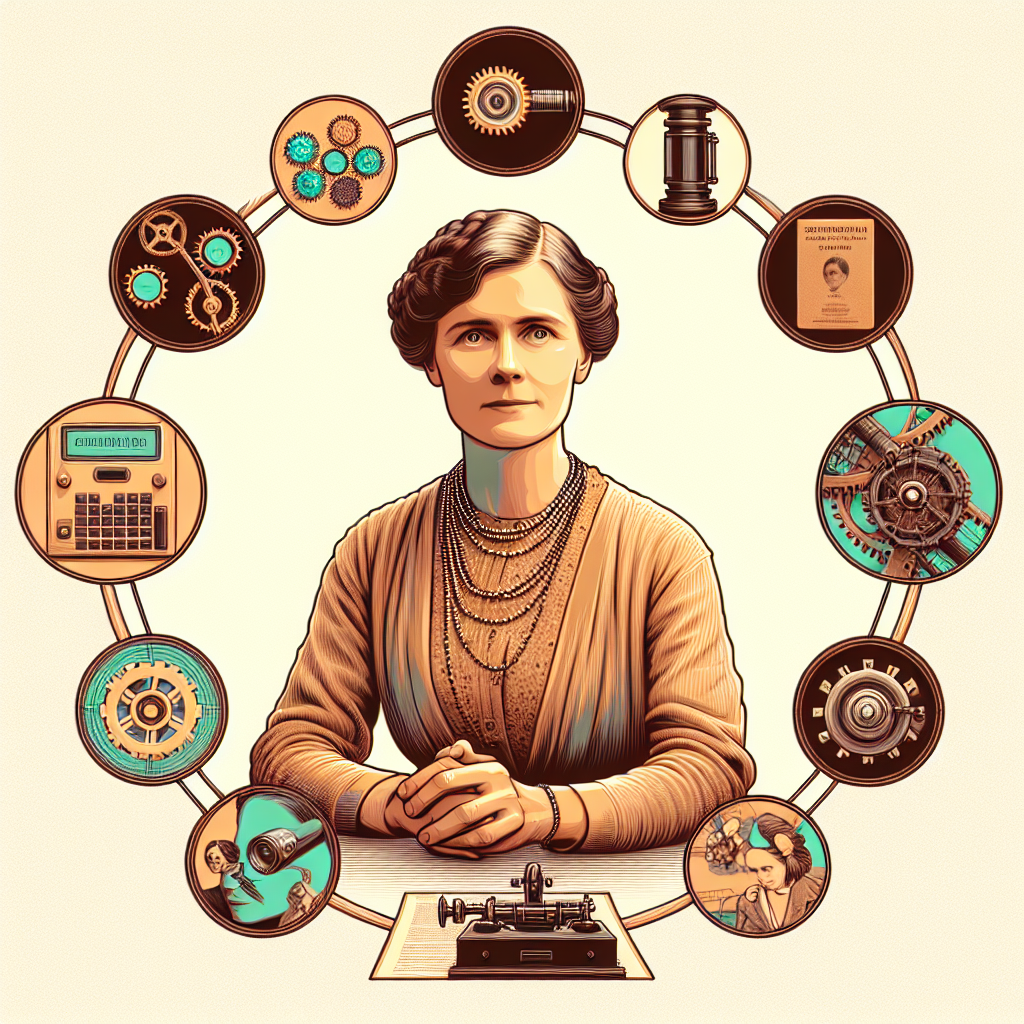
How Often Do You Have to Charge an Electric Car? A Comprehensive Guide
Sustainability

Comparing Wired and Wireless EV Charging Systems: A Comprehensive Analysis
Automotive

Challenges in Urban EV Charging Infrastructure: A Deep Dive
Smart Cities

The Impact of EV Charging on Local Power Grids: Understanding the Challenges and Opportunities
Electric Vehicles
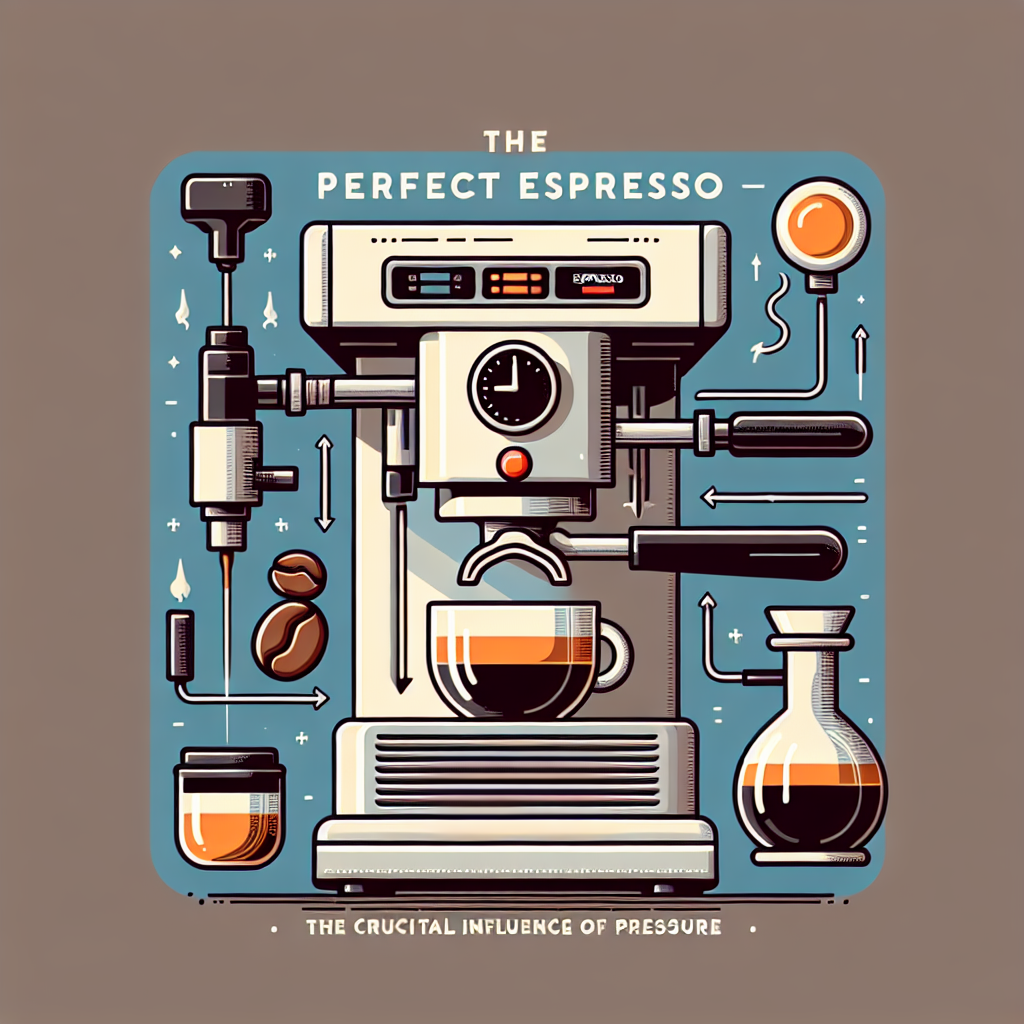
The Role of EV Charging in Urban Planning: A Sustainable Future
Sustainability

The Future of EV Charging Stations and Smart Grid Integration: Transforming Energy Management
Sustainability
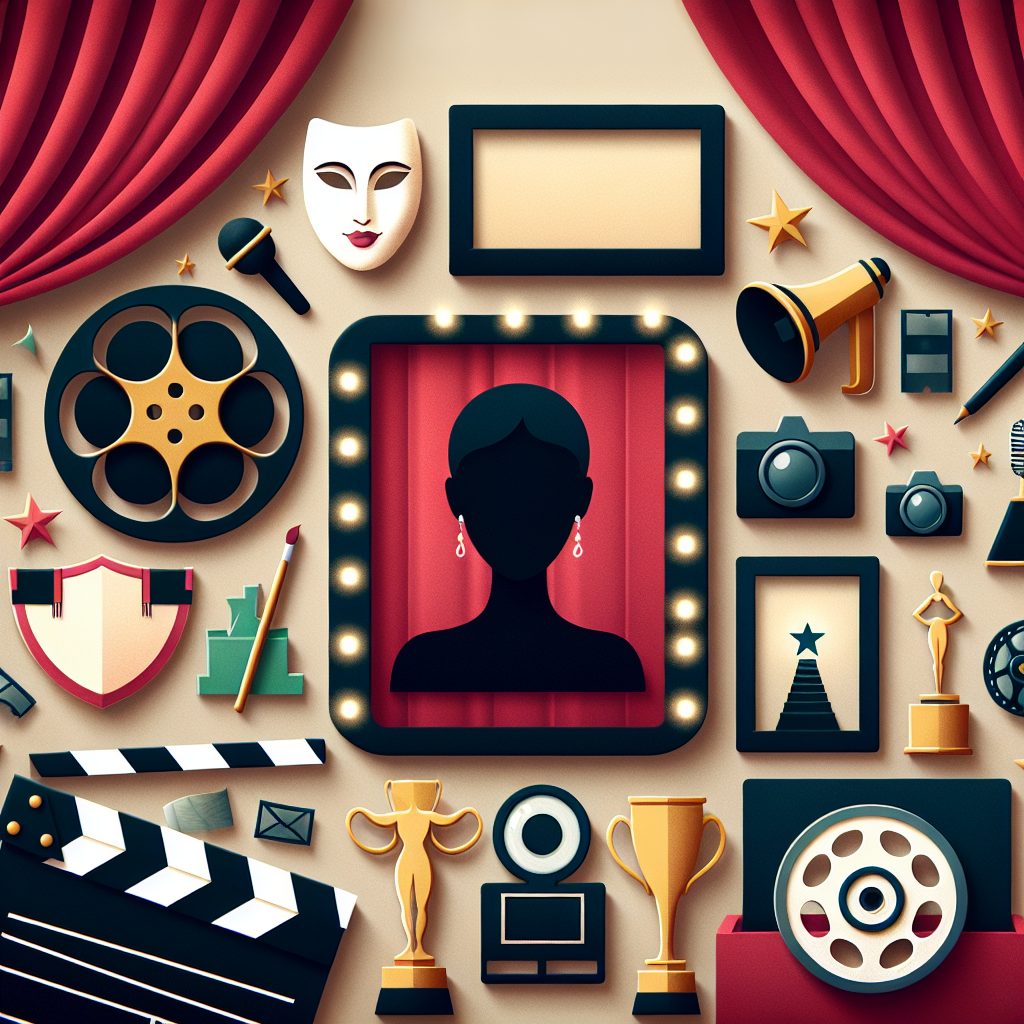
EV Charging in the Smart City Era: Revolutionizing Urban Mobility
Sustainability

EV Charging and Grid Stability: An Overview
Sustainability

How Cities Are Adapting to Electric Vehicle Charging: Innovations and Strategies
Sustainability
Popular posts
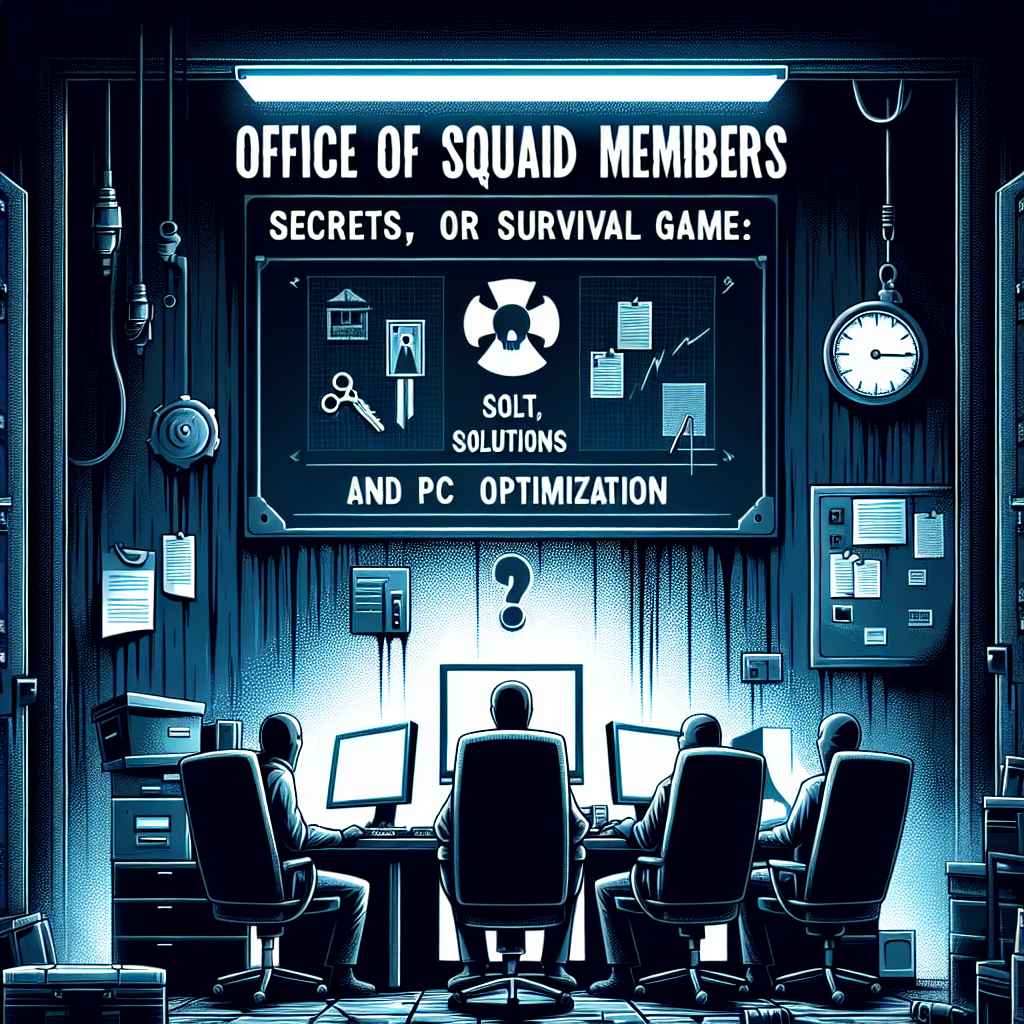
Insights from the Frontline: Interviews with EV Charging Industry Experts
Interviews

Exploring the Latest EV Charging Station Design Trends
Technology Trends

The Future is Bright: EV Charging and Home Solar Panel Integration Explained
Home Improvement

Understanding the Difference Between AC and DC Chargers: Key Insights
Energy Efficiency
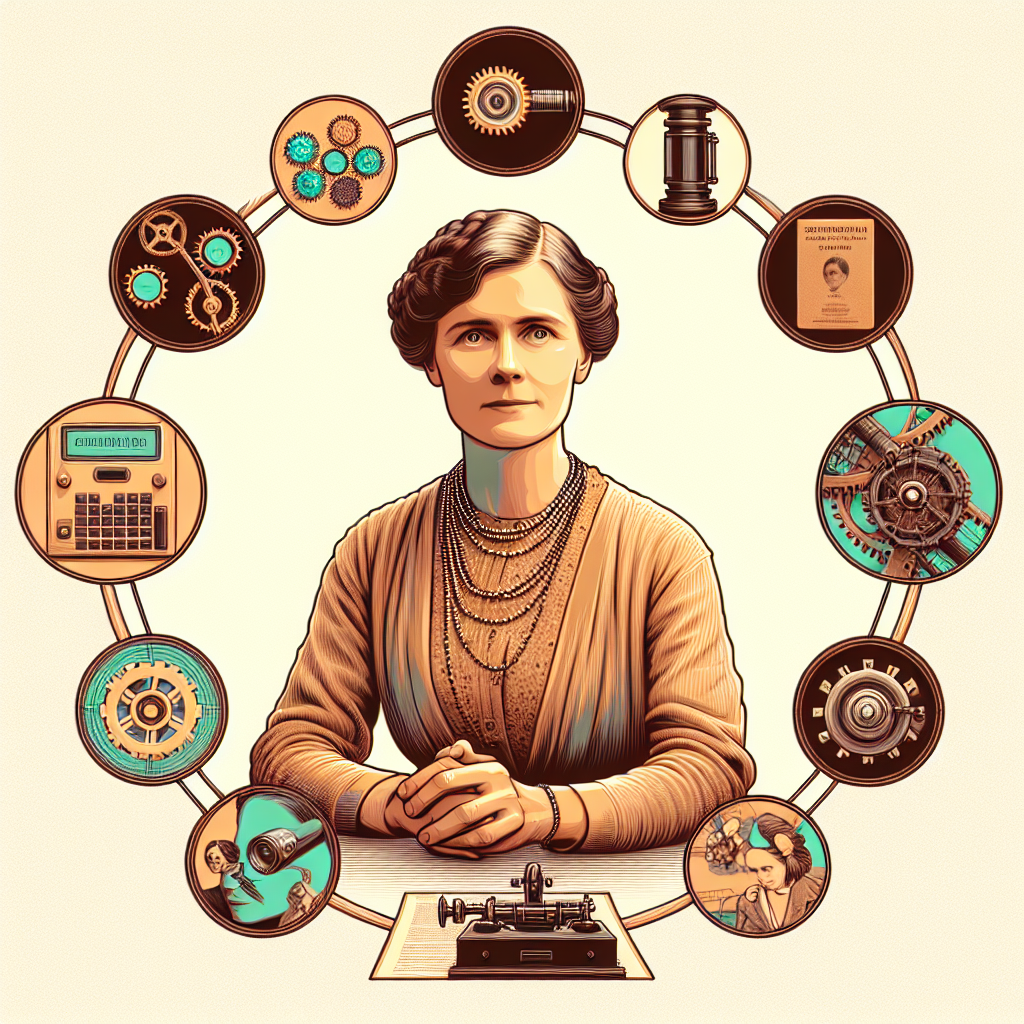
Emerging Trends in Electric Vehicle Charging Standards: What to Watch for in 2024
Sustainability

EV Charging Innovations from Around the World: Transforming the Future of Electric Mobility
Innovation
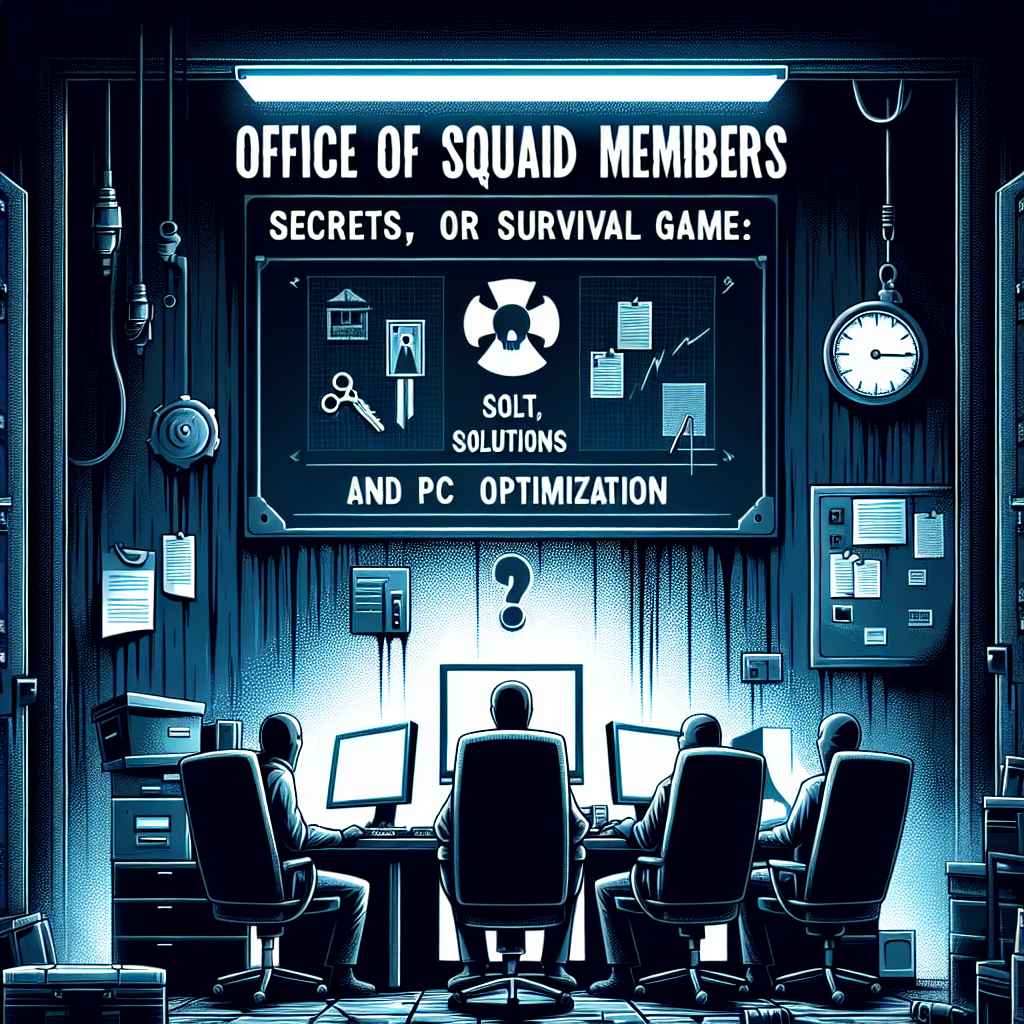
Global EV Charging Infrastructure Developments: A Comprehensive Overview
Sustainability

How Cities Are Adapting to Electric Vehicle Charging: Innovations and Strategies
Sustainability
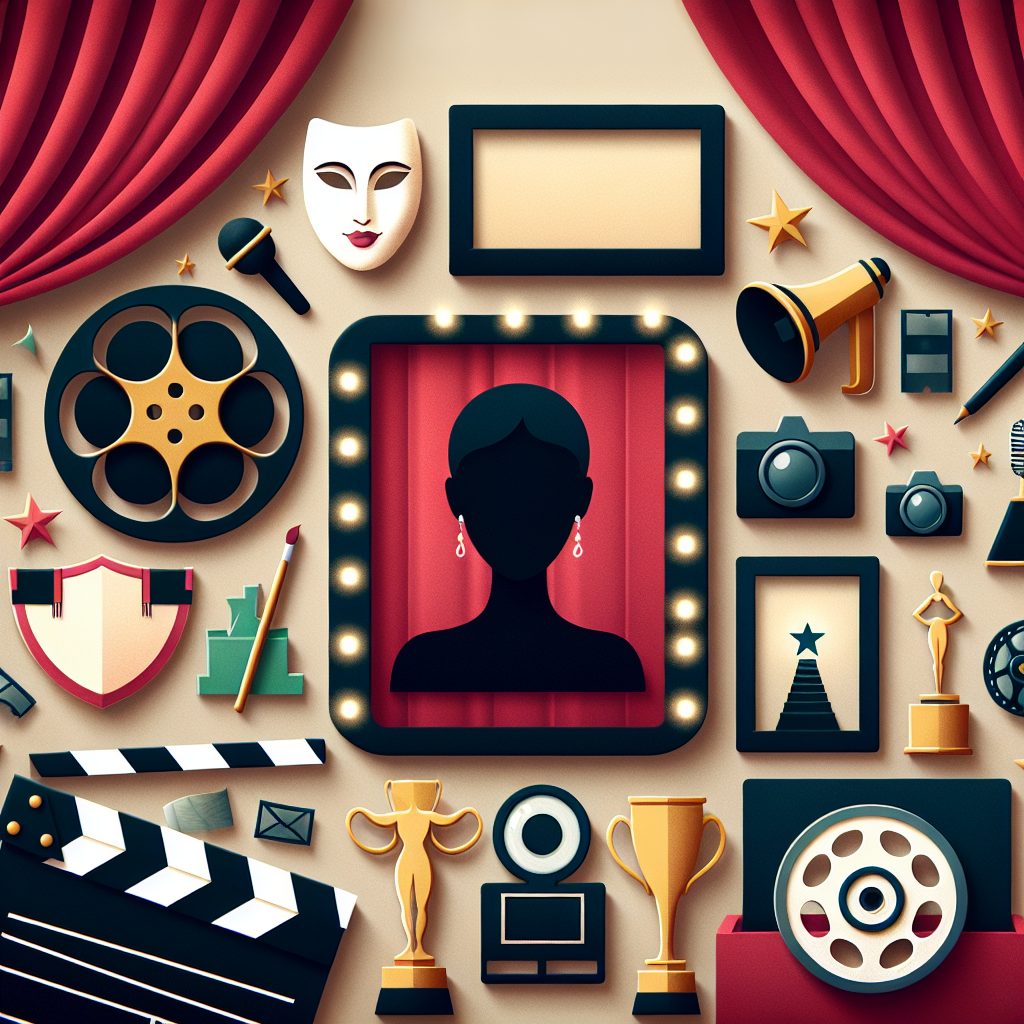
EV Charging in the Smart City Era: Revolutionizing Urban Mobility
Sustainability

Future of EV Charging: Expert Predictions for 2025 and Beyond
Electric Vehicles